| Channel | Publish Date | Thumbnail & View Count | Download Video |
|---|---|---|---|
| | Publish Date not found | 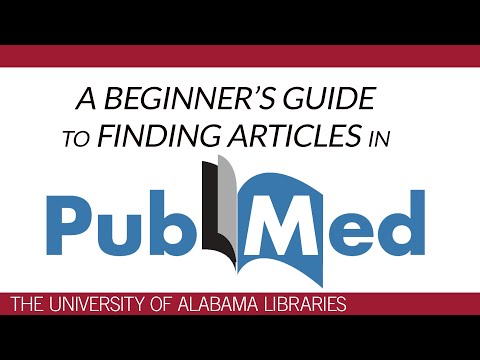 0 Views |
Links: How to order an article via interlibrary loan: https://youtu.be/hHkH0VdgqCk
Transcript:
Hi, my name is Alex, I'm a librarian at the University of Alabama, and in this tutorial we'll talk about PubMed – what it is, why you might use it, and how to start searching for articles.
We have a number of tutorials on PubMed – today's is just an introduction. We'll show you the basics of searching PubMed and provide more advanced help in other tutorials.
PubMed is a database maintained by the National Library of Medicine. It is one of the best ways to find peer-reviewed scientific literature on health, medicine, nutrition, and related fields. Most, but not all, articles you find in PubMed are peer-reviewed.
If you search PubMed, you'll find a huge collection of medical and biomedical articles. Keep in mind that some of the articles you'll find are not available in full text. This means you won't have immediate access to the full article. Some of the articles you'll find on PubMed are considered open access—that is, they're freely available to anyone. Some are available to you in full text because the University of Alabama provides access to them. And some aren't available at all—at least not immediately. You can request these articles for free through interlibrary loan.
Let's start by looking for scientific articles. We'll start with a simple keyword search. And here are your search results. On the left side, you'll see a menu of search filters you can use. We'll explore these in more detail in another tutorial.
When you click on an article, this page will appear. If you want to access the full text of the article, just look at the top right. Remember that sometimes you won't be able to access the full text straight away. In this case, you can.
Further down this page you will also find more information about the article. For example, the abstract, which is just a summary of the article. You will also see a list of related articles, which can sometimes be very helpful. And a list of articles that have cited this particular article.
You can also create a citation in several citation styles. And at the top of the screen, you'll see some options for saving and organizing your articles. If you're just starting out, I'd recommend Email. This allows you to easily email that particular page to yourself or someone you know.
And that's all for this tutorial. If you want to learn more, we have more PubMed tutorials for you. And if you have a question, just ask a librarian.
Please take the opportunity to connect with your friends and family and share this video with them if you find it useful.











